Better Internet thanks to DNS
Support for 20+ popular public DNS and SmartDNS providers on your iPhone or iPad. Benefit from more reliable Internet connection, category based content filtering, malware and scam protection, geo-restricted content access.
Includes support for: OpenDNS, Google DNS, Quad9, Norton ConnectSafe, Dyn Internet Guide, Neustar, OpenNIC, UnoTelly, Unblock-US, HideIPVPN, Invisible Browsing VPN and many others.
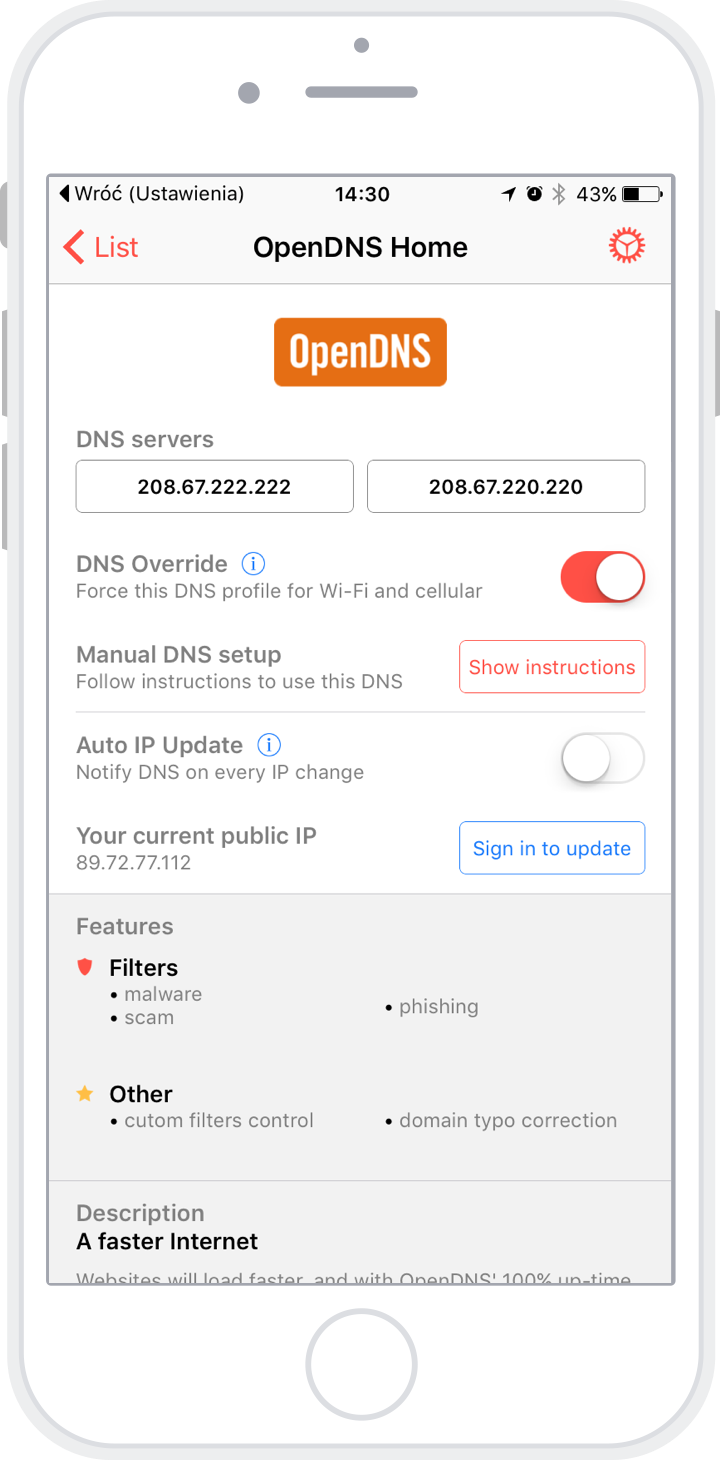
Because it all starts with the DNS ™
Take full advantage of DNS-based features on your iOS device. Configure preferred DNS servers for all Wi-Fi and cellular connections with a single tap. Keep your DNS provider up-to-date with your public IP with ease.
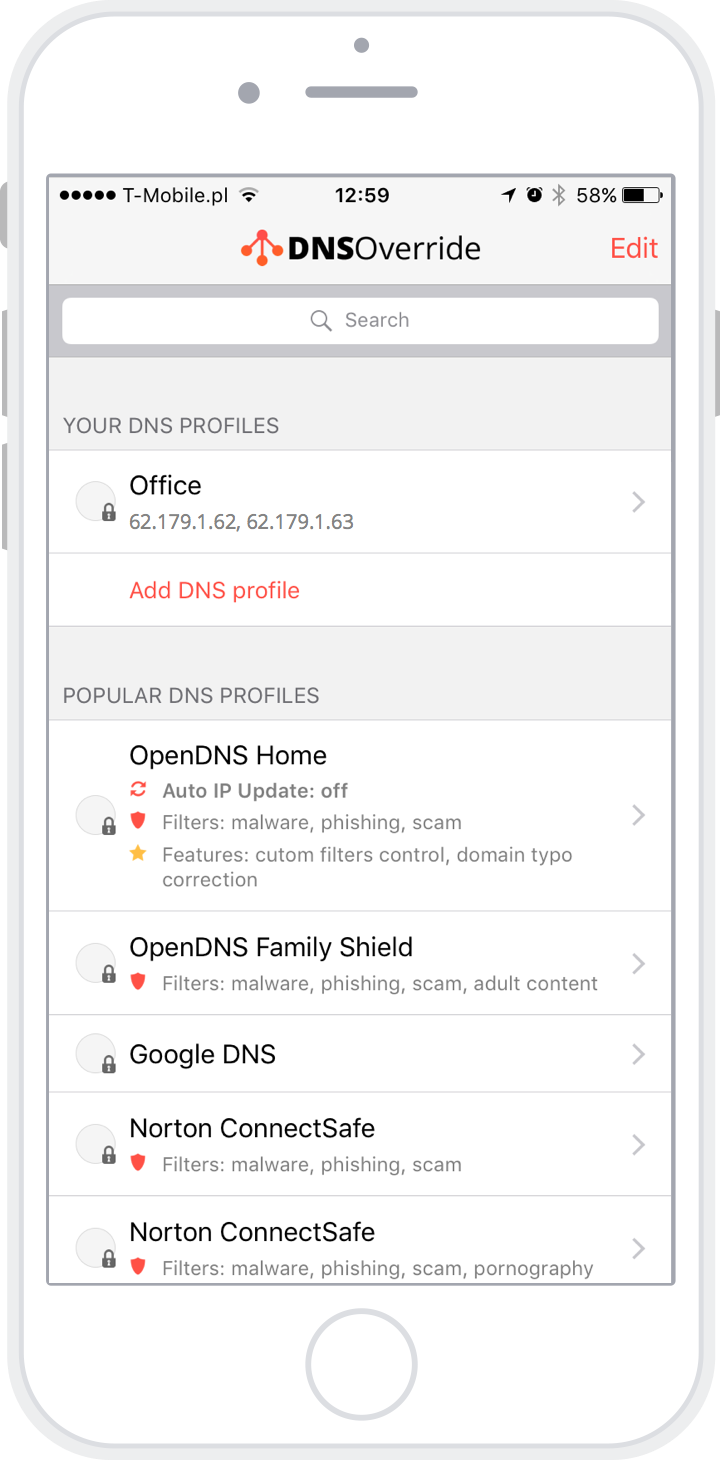
Powerful utility app to control DNS settings on iOS
DNS Override lets you choose your preferred DNS servers and use them with all Wi-Fi and cellular networks.
By selecting different DNS service providers, you can benefit from:
- reduced DNS query delay = faster and more reliable Internet access
- improved security = malware, phishing, scam sites blocked
- automatic misspelled domain correction
- adult content filtering = pornography, crime, gambling, violence, alcohol, drugs, hate, file sharing sites blocked
- access to geo-restricted content thanks to major SmartDNS providers support built into the app
Key features
Private and secure
No VPN connection to any third party is established. All DNS traffic goes directly from your device to the selected DNS provider. All network traffic remains direct, fast and secure.
Convenient
You don’t have to reconfigure your Wi-Fi settings for every network you use. Change your preferred DNS servers in a manner of seconds with just a tap. There’s no need to remember DNS IP addresses anymore.
Works with Wi-Fi and cellular
With DNS Override feature you get one global setting for all Wi-Fi and cellular connections. Set it one time and enjoy your favourite DNS features everywhere. There’s no need to set DNS servers separately for every network you use anymore.
No connection slowdown
Enjoy the full speed of your network, not affected by VPN bottlenecks or glitches. There’s no need to relay on any server to route your traffic. Everything is sent directly from your device.
Keep your IP up-to-date
Manually notify your preferred DNS provider about your current public IP address with a single tap. Or use the Auto IP Update feature to do it automatically in the background every time you switch networks.
Universal
It allows you to configure DNS servers for both Wi-Fi and cellular connections on any iPhone, iPad or iPod touch with iOS 15 or newer installed.

